Reposition the queue to replay messages
From the previous section, we have a component set up with 5 years of log data. In order to try this out, we will need to link a Destination component:
STEP 1 : Add a Custom component called Destination
-
From Iguana X's dashboard, click

-
In the Add Components dialog that pops up, select Custom and name it
Destination. -
Click
 in the bottom right to add your component.
in the bottom right to add your component. -
You should see a new component appear on the dashboard
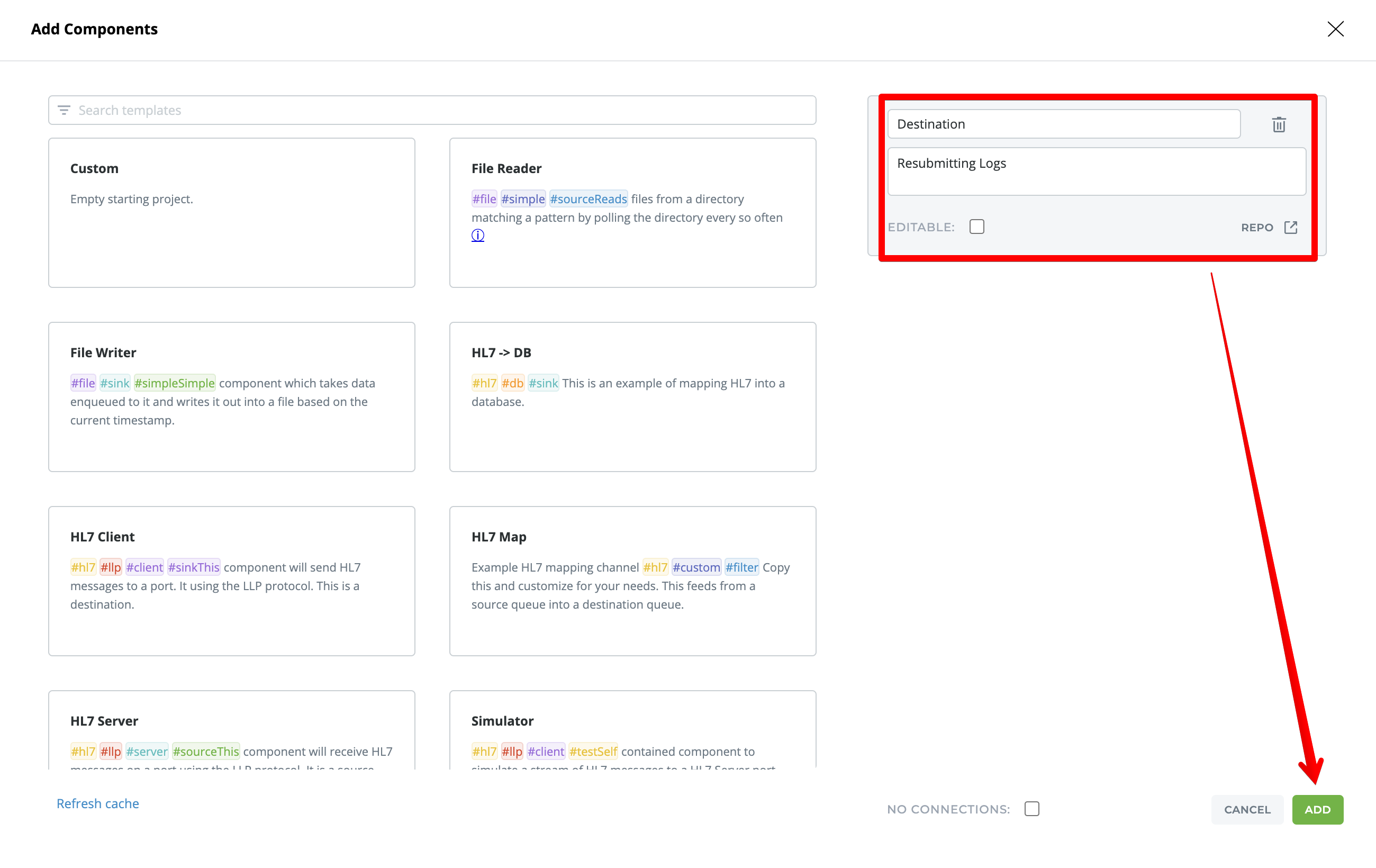
STEP 2 : Link the source and destination components
Now we will need to link the two components together so that messages can be pushed from one component to another. Assuming Source is the component with the logs and Destination is the component created above, do this by:
-
From the Iguana X Dashboard, click Edit Connections
-
First click
Source, then clickDestination -
A queue link should appear connecting the two, with the arrow on the link pointing from
SourcetoDestination -
Click on Edit Connections again to exit this mode
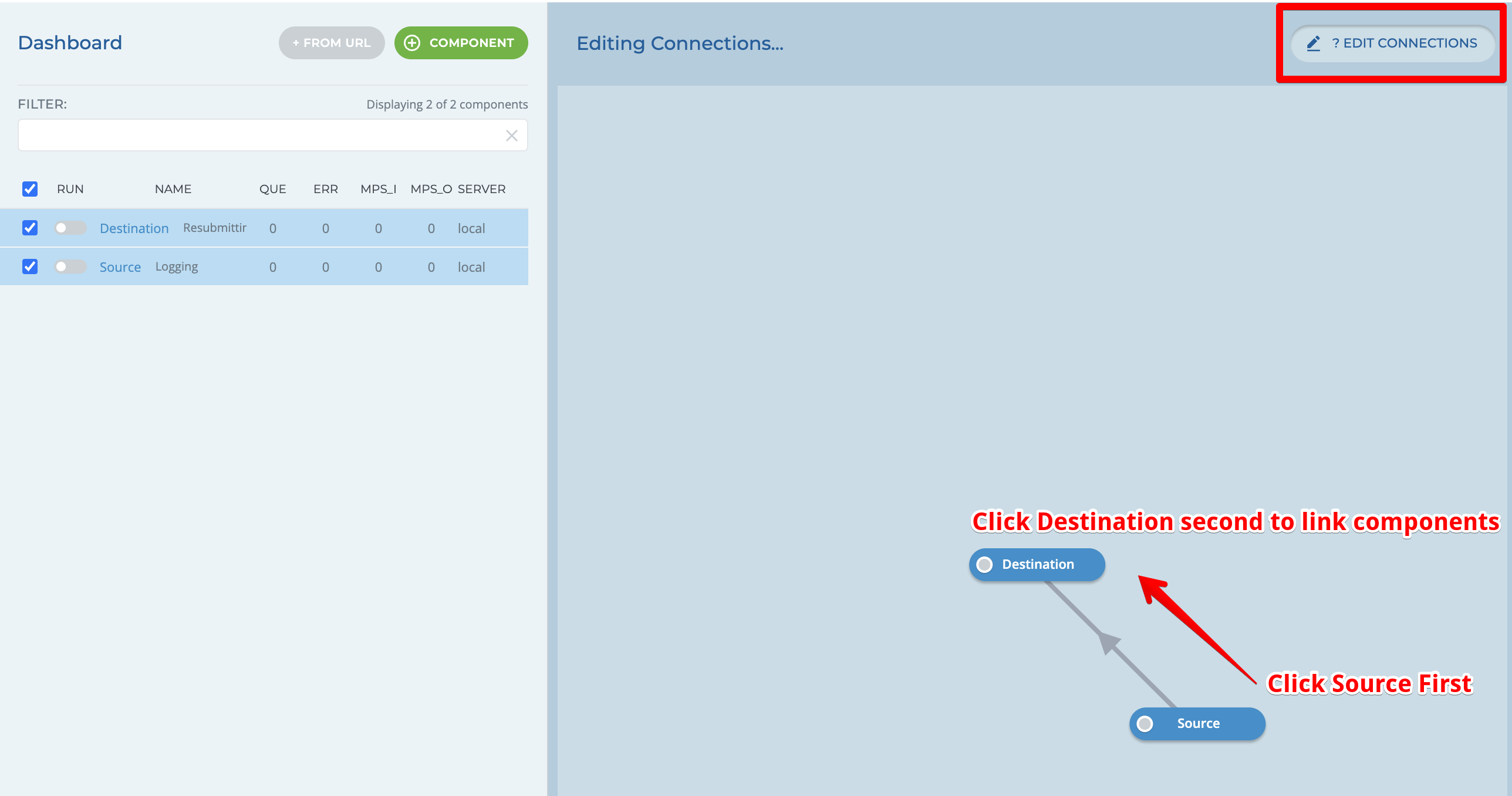
STEP 3 : Reposition the queue
Now that the components are linked, we can reposition the queue.
From Iguana X's dashboard, double click on Destination to bring up the component card
In the Queue Position row click reposition
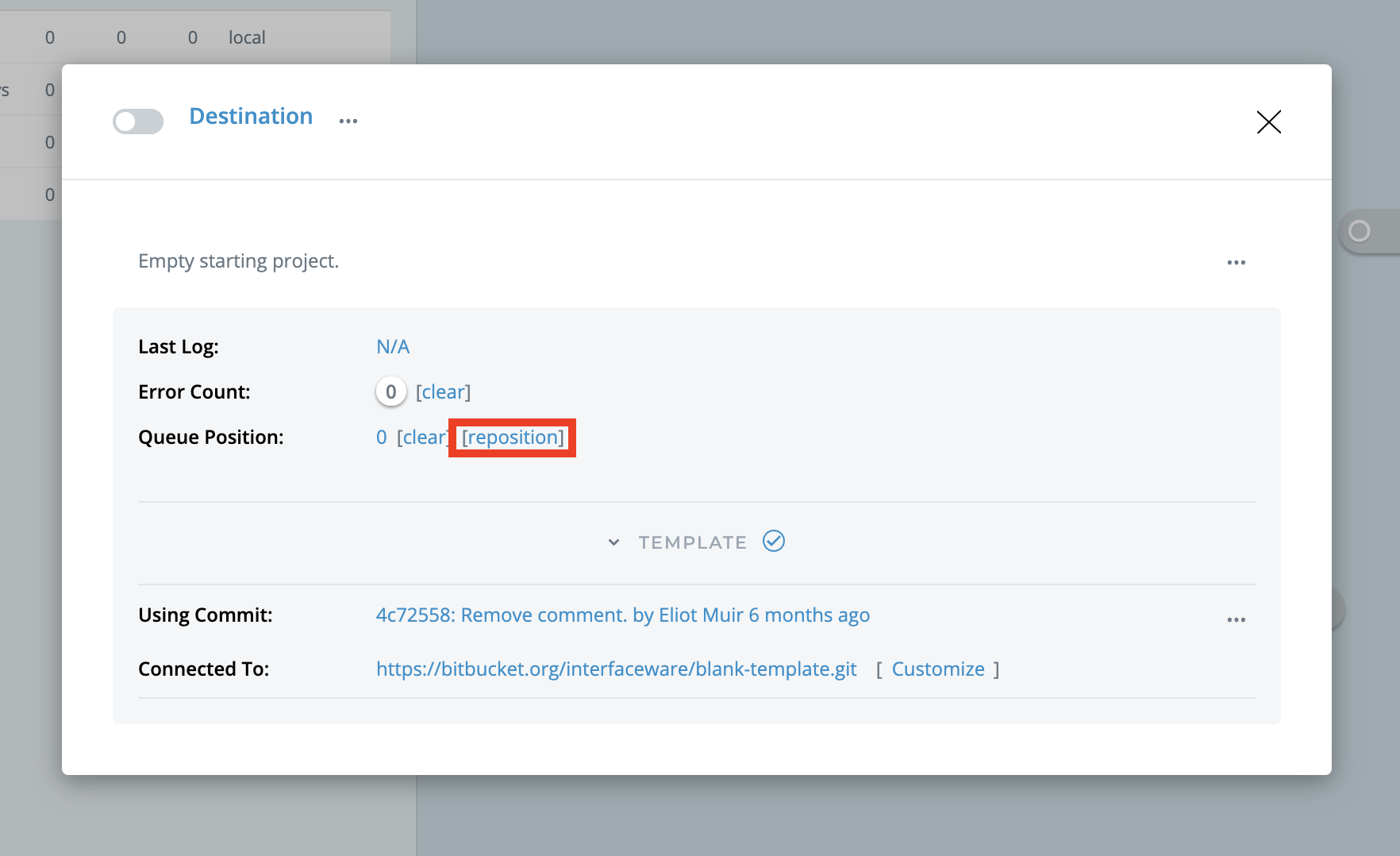
Change the date to go to a previous date (with a trial you can only search back 30 days):
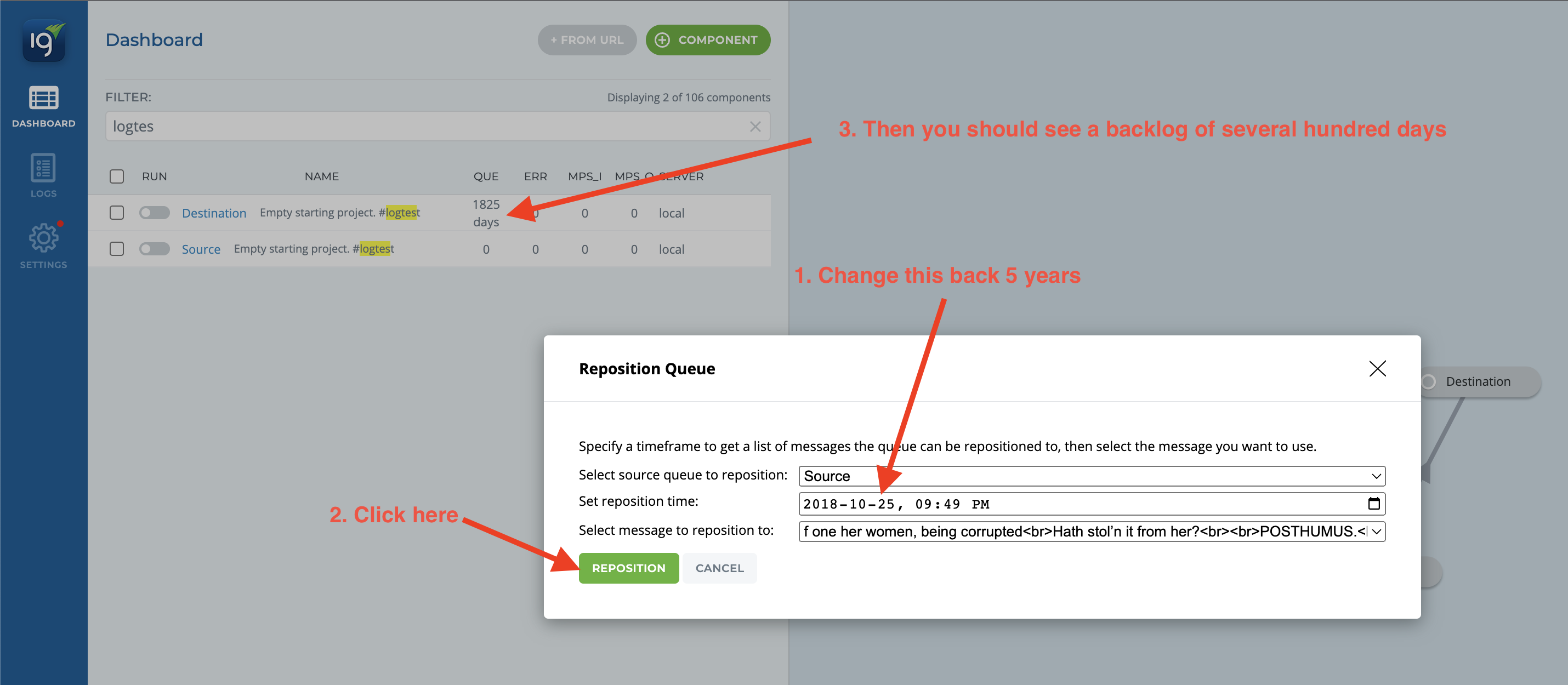
After clicking reposition the dialog will close itself and you will see the updated queue position in the component card. Then close the card and pay attention to fact that there should be a large number of days of logs in the QUE column on the dashboard.
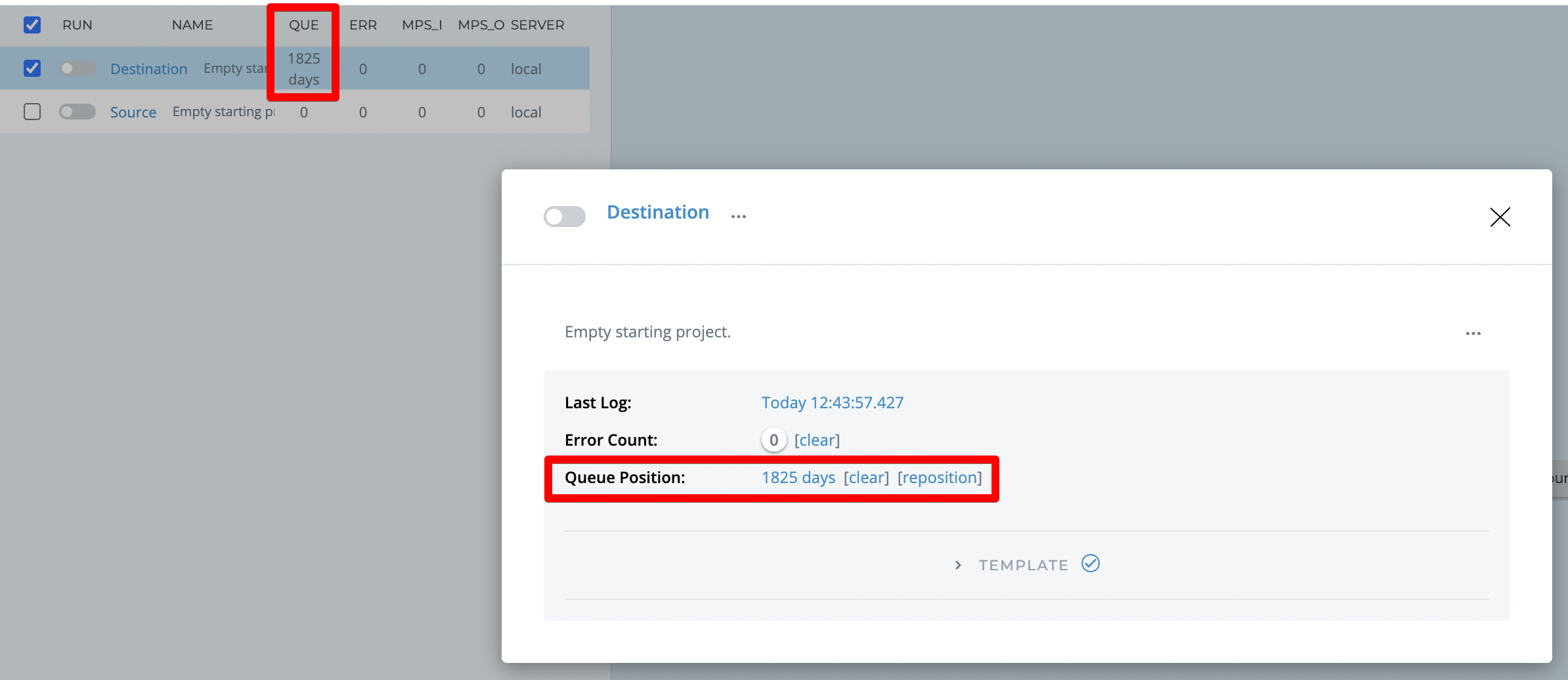
STEP 4: Turn on the Destination Component to process the messages from repositioned queue
Going to the Logs tab and selecting Destination as the component, you should see a log message showing that a new queue position was accepted:
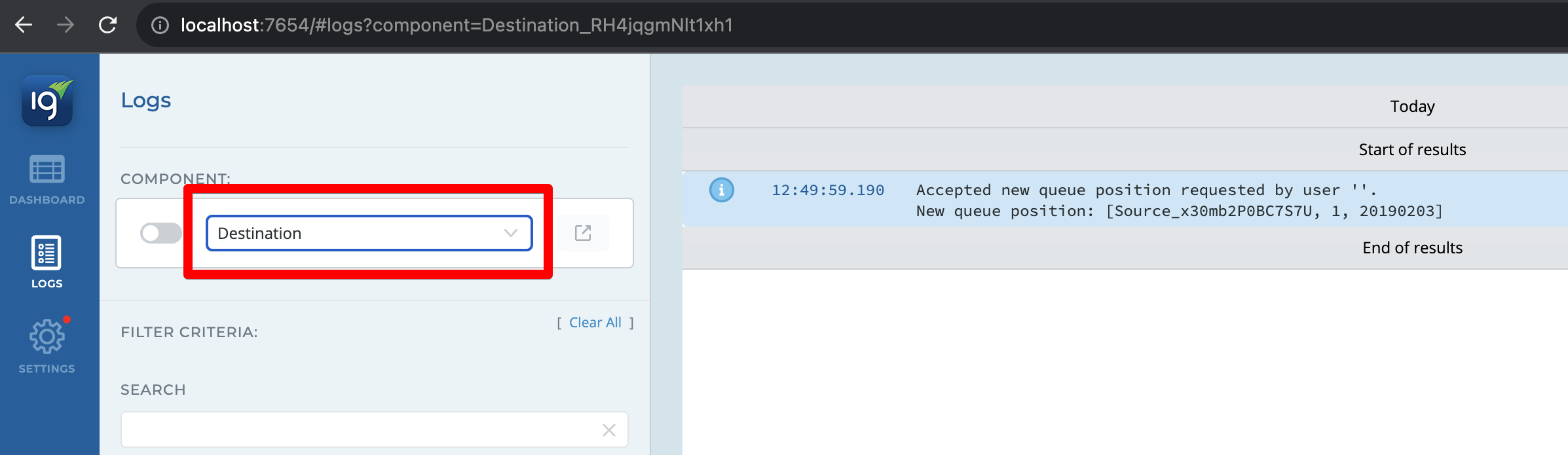
Going back to the dashboard and running the Destination component by toggling the switch, the component will begin to process messages from its queue and the QUE value will start to decrease:
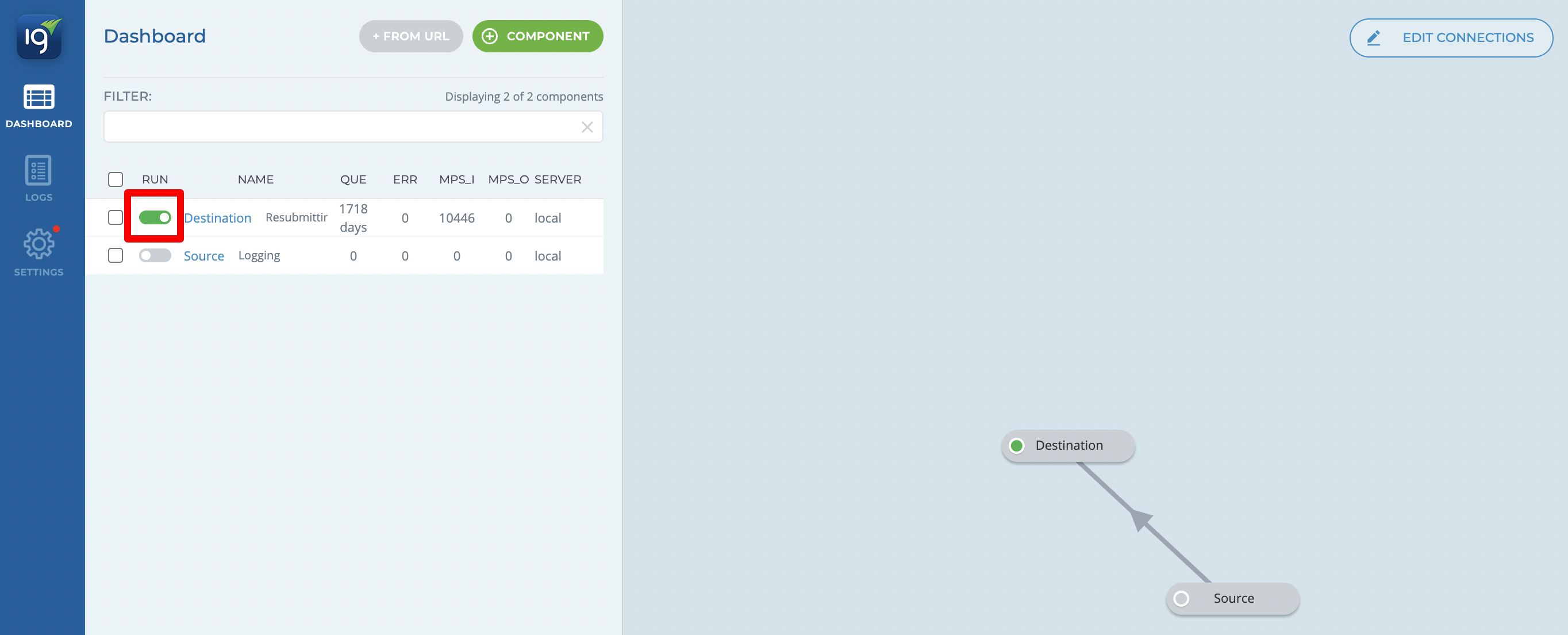
Next, let's use the Component Creator Tool to generate a large number of component's quickly.