HL7 Map
The HL7 Map component is a filter component used to perform HL7 processing and transformations. It is a feeder component which needs to be connected to a source and destination component.
How to set it up:
Import the HL7 Map component
On the Dashboard, click +COMPONENT and search for HL7 Map.
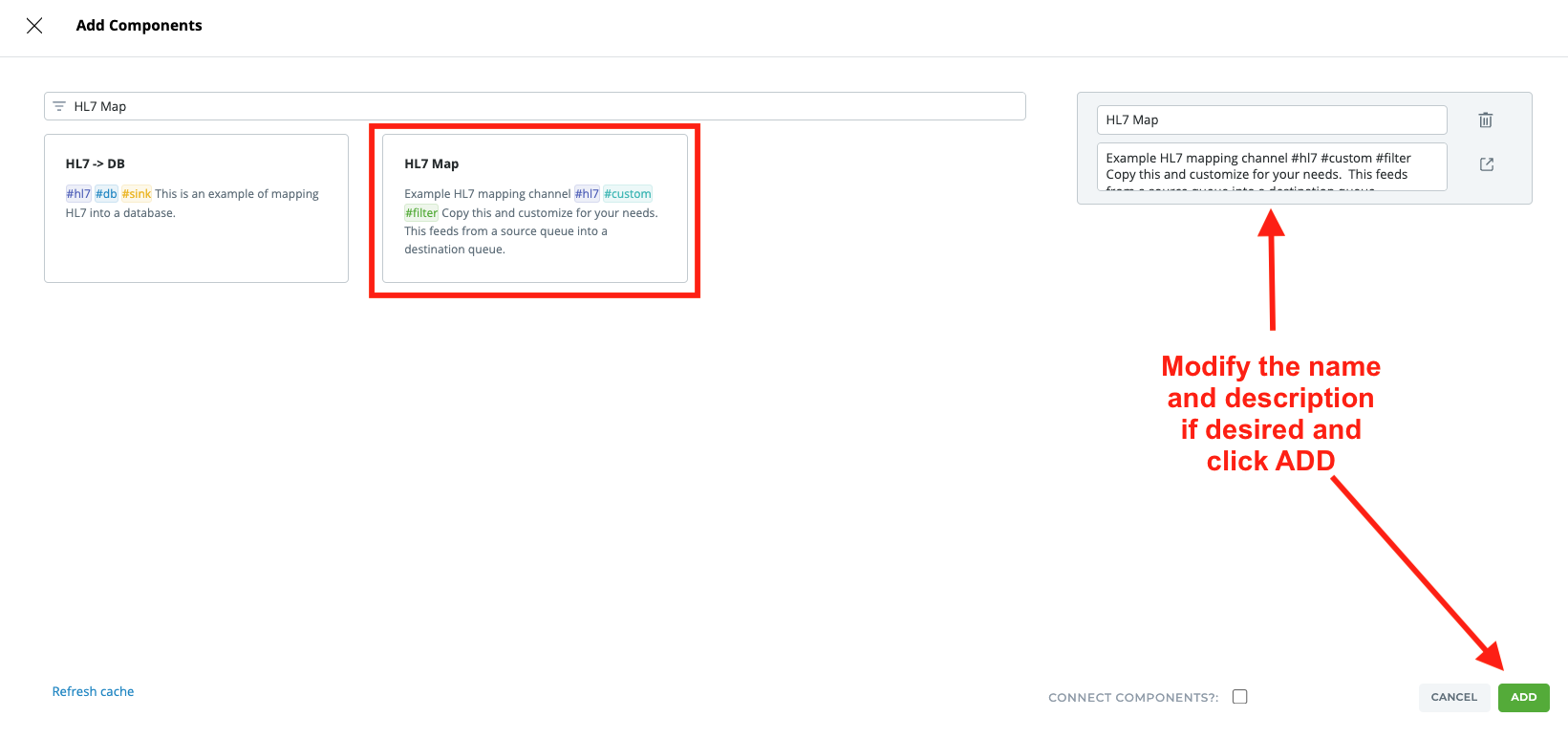
Enter the Translator to see the example starter code - Click Edit > Make a Copy and Edit
You'll notice the Translator contains a simple script and sample HL7 data to demonstrate:
-
Parsing the incoming HL7 message using a HL7/X12 Schema File (*.vmd)
-
Mapping a couple fields, and
-
Queueing the resultant HL7 message ( How to push messages into a queue?)
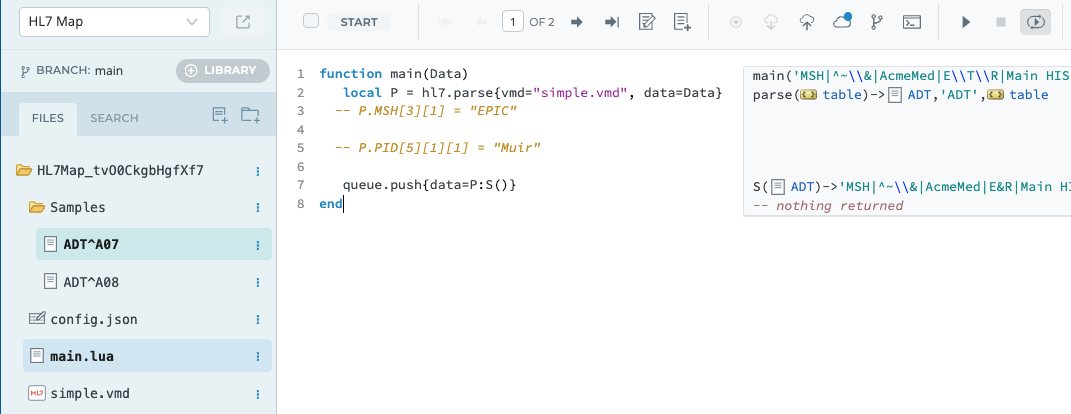
See Edit a Component if this is your first time creating and editing a component.
Connect a downstream component - HL7 Map is a feeder component
HL7 Map is a feeder component which is designed to queue messages to a downstream component further process or send the data to a destination system.
You can use the HL7 Client to send messages outbound to a destination.
See Linking components.