Edit Connections
When one component feeds into another component, it's linked by a queue where data is securely stored on disc and fed into the next component. See Push Messages to a Component Queue
To link components:
STEP 1: Select Edit Connections in the dashboard.
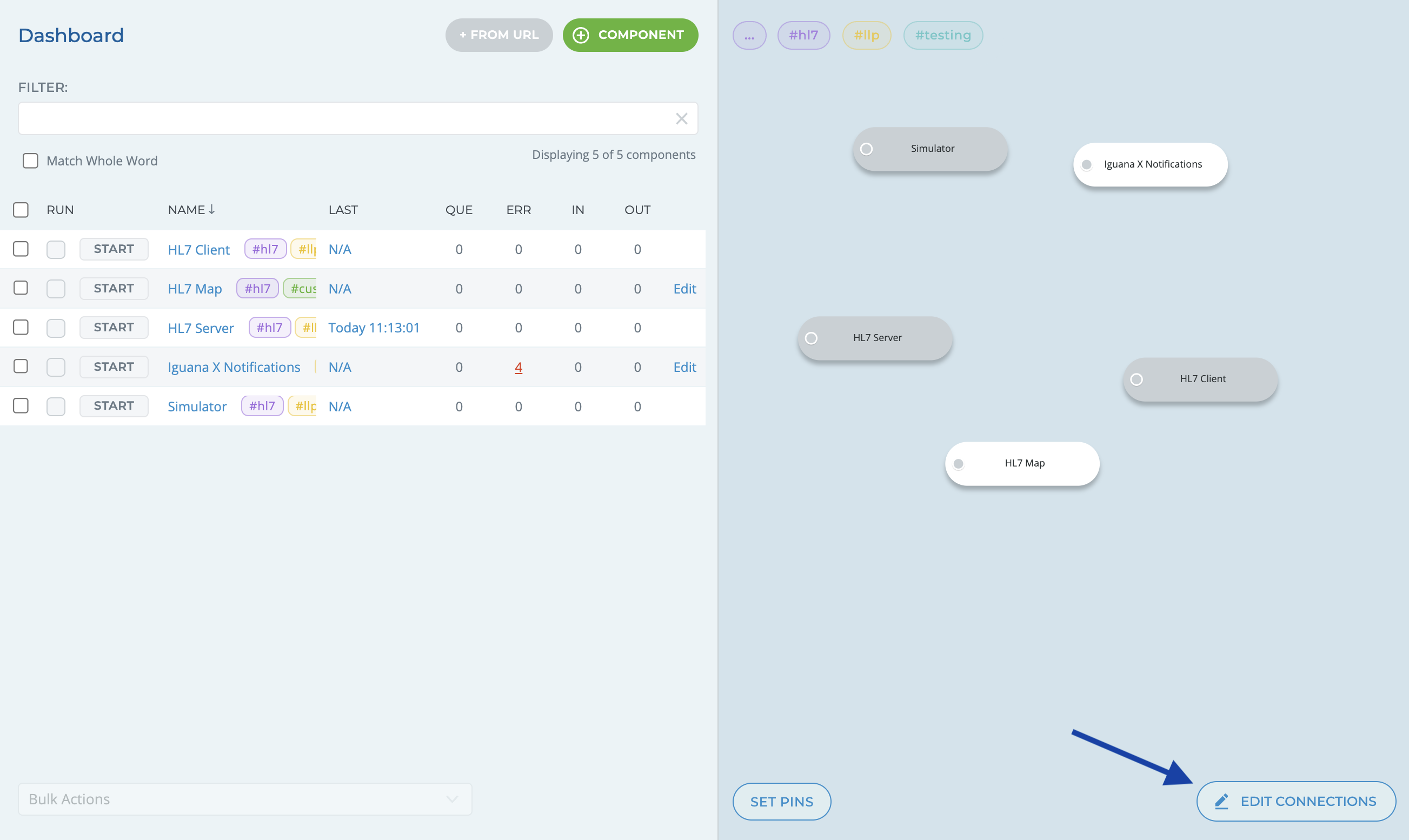
STEP 2: Select a component as the source and one as the destination.
STEP 3: Hover over the connection until it is red, then double click to remove.