Uninstall Iguana on Mac
We're sad to see you go!
But we know love can never be forced. These are places you'll need to delete files from in order to clean your Mac of Iguana:
STEP 1: Stop the service and exit out of the Controller
-
Stop Iguana
-
Quit Monitor
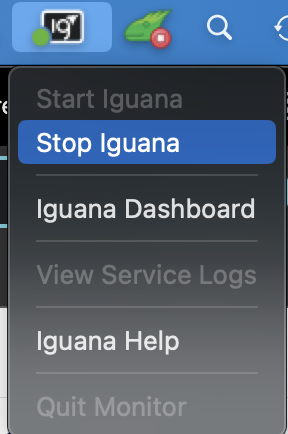
STEP 2: Then delete the iguana binary file in your Application directory
Delete the Application icon from your application directory - this is safe to do any time since it's just got the application executable, not your data.
rm -rf /Application/IguanaX.app/
STEP 3: Remove the data from your working directory - this is your Iguana data
This is the working directory (typically ~/Library/IguanaX/) for Iguana which contains all your data, including instance configurations and logs.
rm -rf ~/Library/IguanaX/
STEP 4: Delete the Iguana related launch agents
Finally go to ~/Library/LaunchAgents/ and delete:
-
com.interfaceware.IguanaX.controller.plist - this starts the controller for Iguana when you start up.
-
com.interfaceware.IguanaX.plist - this will be present if Iguana is installed and running
- The controller will delete this file when Iguana is not running so don't worry if it isn't present.
rm -rf ~/Library/LaunchAgents/com.interfaceware.IguanaX.\*