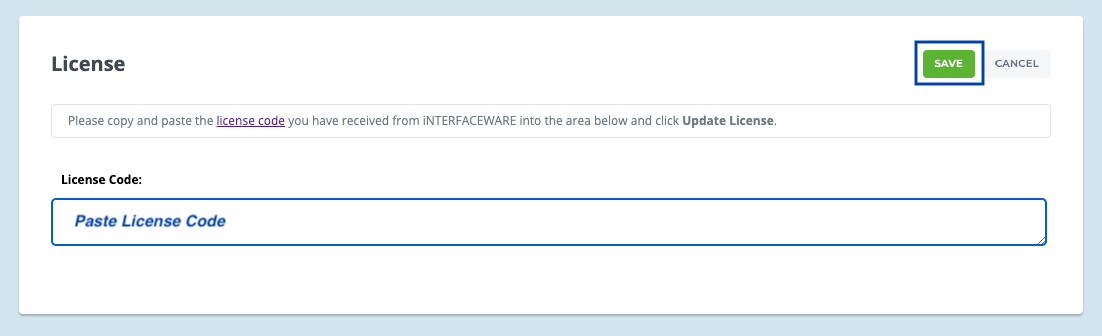Transfer a License
There are 2 methods to transfer a license:
-
Contact iNTERFACEWARE to request a license transfer:
To transfer a license from an existing Iguana ID to a new Iguana ID, please email license@interfaceware.com, providing the old and new Iguana ID. The license team will send a new license code for you to apply to your new Iguana instance.
-
Transfer License using the Members Account:
This method is not available to all accounts. If available, in your members account, view all licenses and select the old Iguana license you want to transfer.
STEP 1: Locate the license you would like to transfer in your Members Account
-
Locate the Iguana license that you would like to transfer
-
Click Transfer License
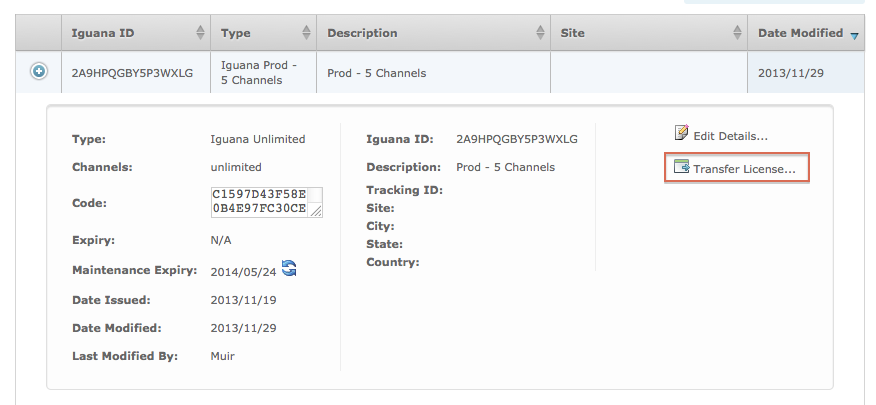
STEP 2: Provide the Iguana ID and instance details of the new Iguana you want to transfer to
Provide the new instance details, including the Iguana ID of the new Iguana you wish to use this license. Click Save Changes and copy the generated code.
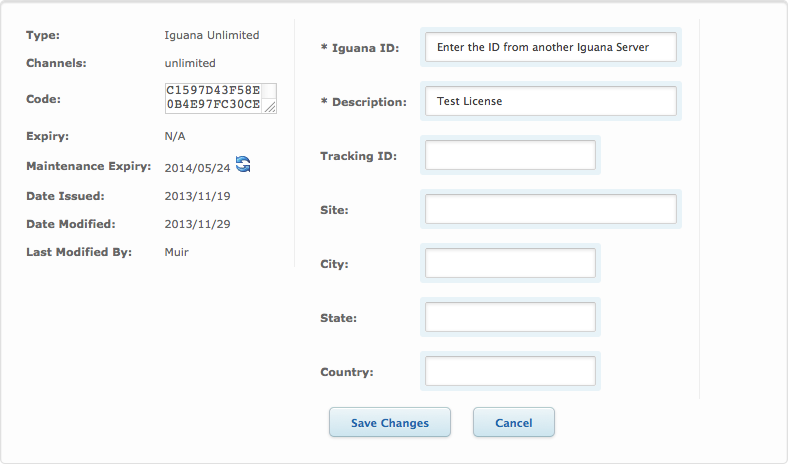
STEP 3: Apply the license code to your new Iguana instance
Go into your new Iguana instance Settings> License and click edit to update your Iguana license code.