About
The Settings About page contains all IguanaX version and configuration details.
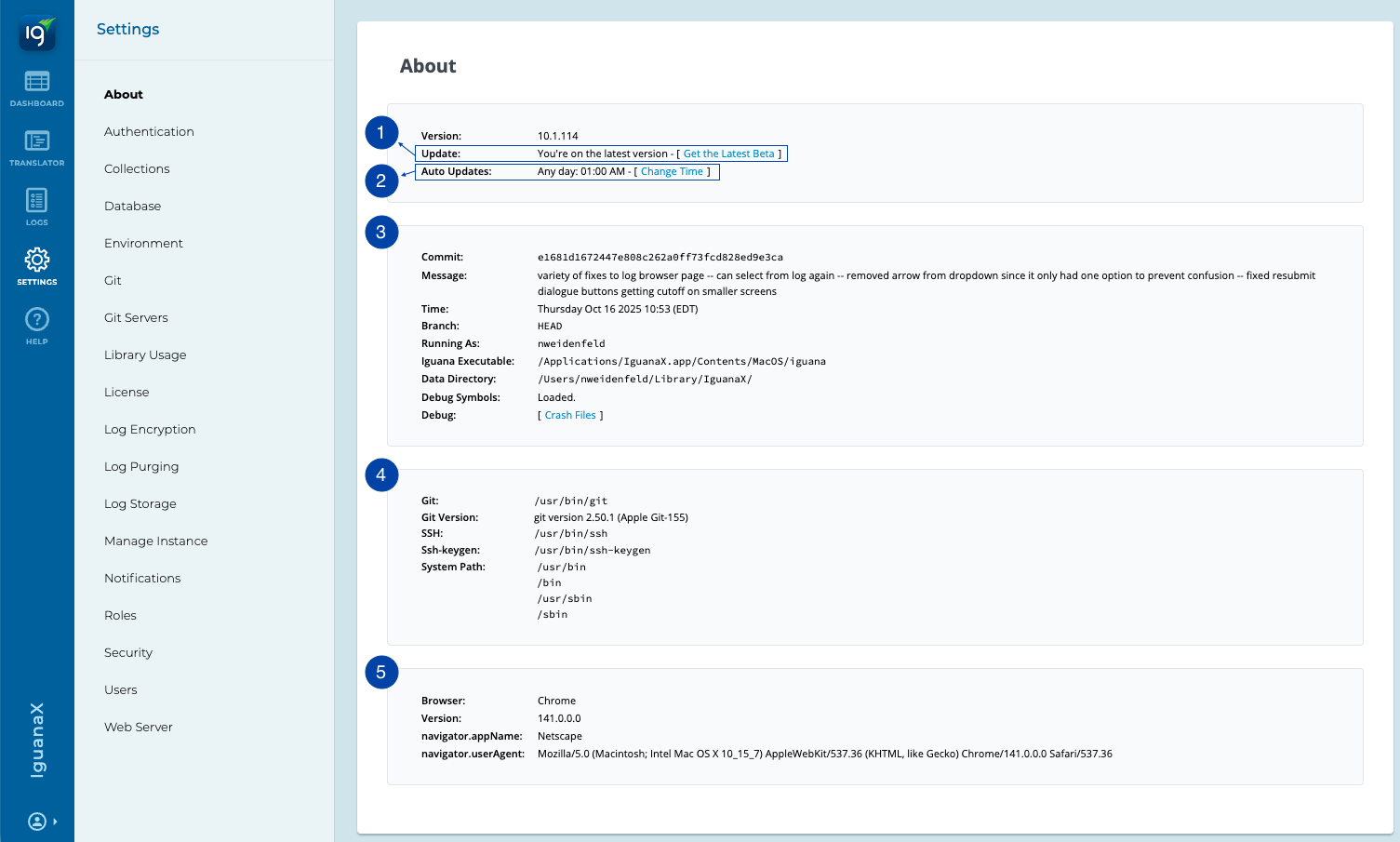
-
We offer access to our latest beta version to all customers. Our beta version is a pre-release version still undergoing testing that may contain experimental features. Learn how to access the latest beta here: Get Beta Updates
-
Avoid potential bottlenecks in your process by setting up an automatic upgrade date and time. Learn how here: Automated Upgrades
-
Crash dump reports are automatically generated in IguanaX to circumvent manual processes. Learn more here: Automated Crash Reporting
-
How does IguanaX find Git and SSH?
IguanaX uses the PATH variable to locate Git and SSH.
Operating systems find command line programs using a special environmental variable called the PATH variable.
IguanaX uses the PATH variable to locate Git and SSH.
In addition, if IguanaX can find Git on windows, but not the SSH tools - then it looks for these tools in the place that the Git Windows installation has them.
What problems can this cause?
Environment variables are only read by a program when the program starts. So if you alter the PATH variable after IguanaX has started, it will be necessary to restart IguanaX in order to pick up the PATH setting.
We try to make it easy to diagnose these problems by showing the system path on this About page.
-
Here you'll find all information relating to the Browser this instance of IguanaX is running on.