Users
IguanaX has a User-Role based permission system to restrict access to various Iguana controls and functionality. Each team member using Iguana should have a unique username and password with appropriate Role permissions assigned.
The Settings Users page is where the Iguana Administrator can create, modify, and delete users.
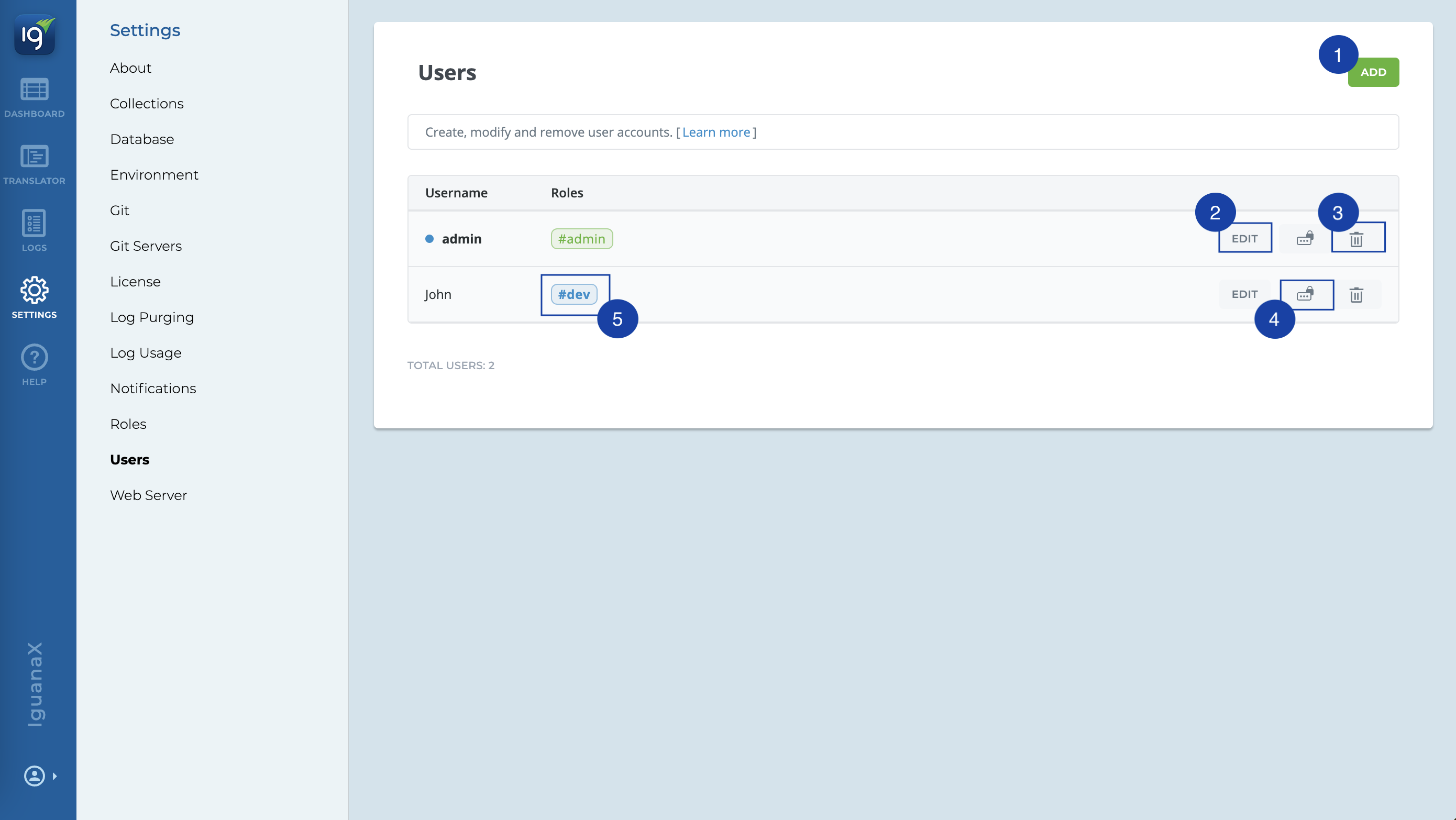
-
To create a User, click ADD. Passwords must be a minimum of 8 characters and contain uppercase, lowercase, and numerical digit(s).
-
To edit an existing User's tags, click the edit icon. Tags must start with the # symbol.
-
To delete a Use r, click the trash icon.
-
To modify an existing User password, click the edit lock icon. Usernames and Roles cannot be modified. If necessary, a new User must be created and the old can be removed.
-
To navigate to a User's Role, click on the assigned tag. Each User has an assigned #hashtag in the Description to assign configured Roles.