Library Usage
Libraries are shared packages of code that provide reusable functions and tools to help you simplify your development and integration tasks.
The Library Usage section gives you a quick view of all libraries used within your workspace.
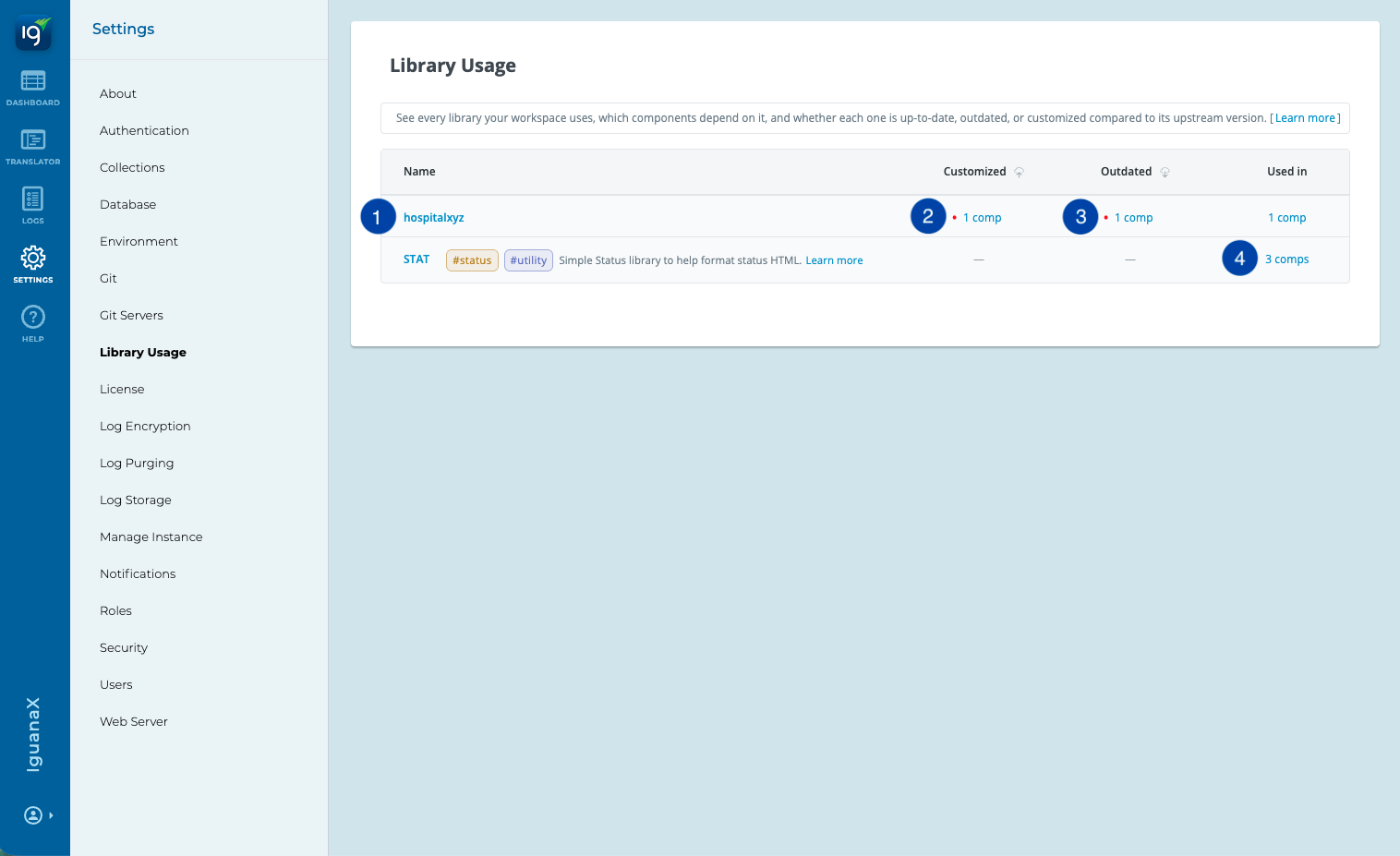
-
All of your libraries will be listed in the Names column. Clicking the name will direct you to the repository it's stored in.
-
Components listed in the Customized column indicate that they are user-created, distinguishing them from the out-of-the-box components provided by IguanaX.
-
Components listed and marked with a red dot in the Outdated column indicate that a newer version of this library is available. Clicking the link gives you the option to update to the newest version.
-
The Used In column shows which components rely on the library. Always test any library changes across all dependent components to ensure expected functionality and output is maintained.