Server - Bitbucket Setup
Follow the steps below to configure your IguanaX Git settings to leverage your local Bitbucket server.
IguanaX requires your Bitbucket default branch for repositories to be named main. You can check the default branch name in your Bitbucket Administration settings > Git > Default Branch.
First, you need to add your local Bitbucket server to your Settings > Git Servers list.
STEP 1: To configure a local server, add your Bitbucket Server Address to the Git Servers list
See Git Servers to add your local Bitbucket Server.
Go to Settings > Git. For each step, click  to set your configurations.
to set your configurations.
STEP 2: Author Info - Enter a name and email to be used to label your commits
Git requires a name and email to label your commits. We recommend you use an email address recognized by Bitbucket so you can trace your commits in it.
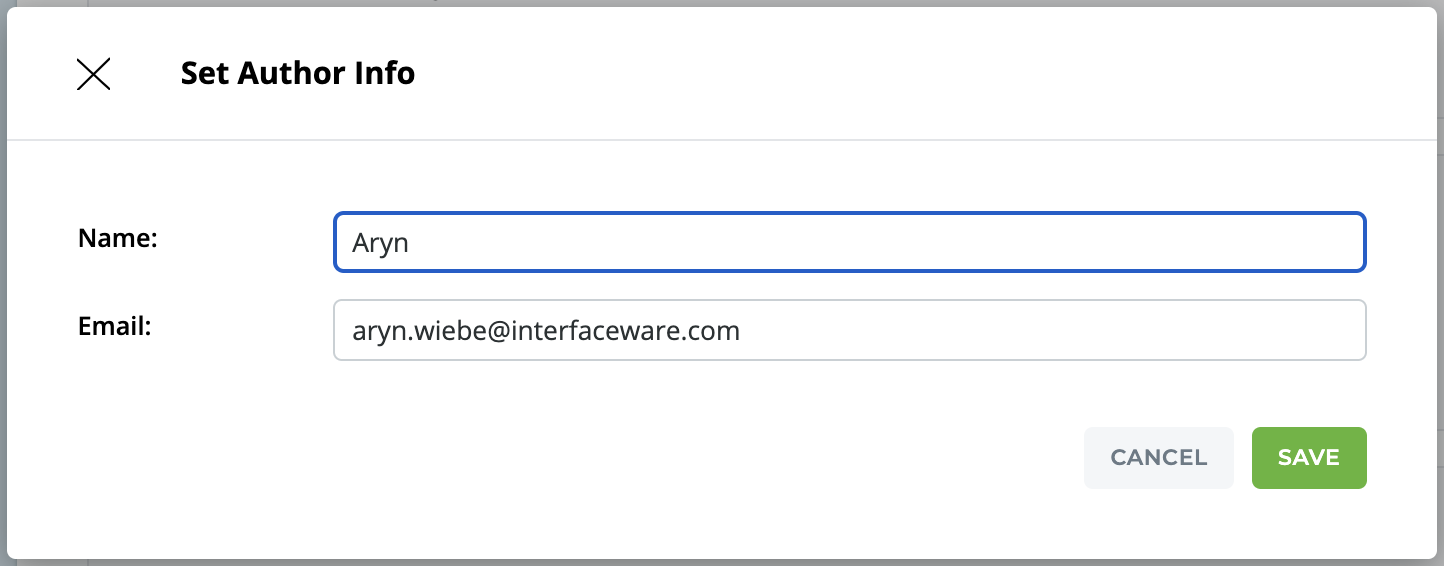
We also use this Author Info to help Identify your Iguana so if you have problems we can help you!
STEP 3: Git Server - Choose your local bitbucket server address
Select your local Bitbucket server address from the list of Git Servers.
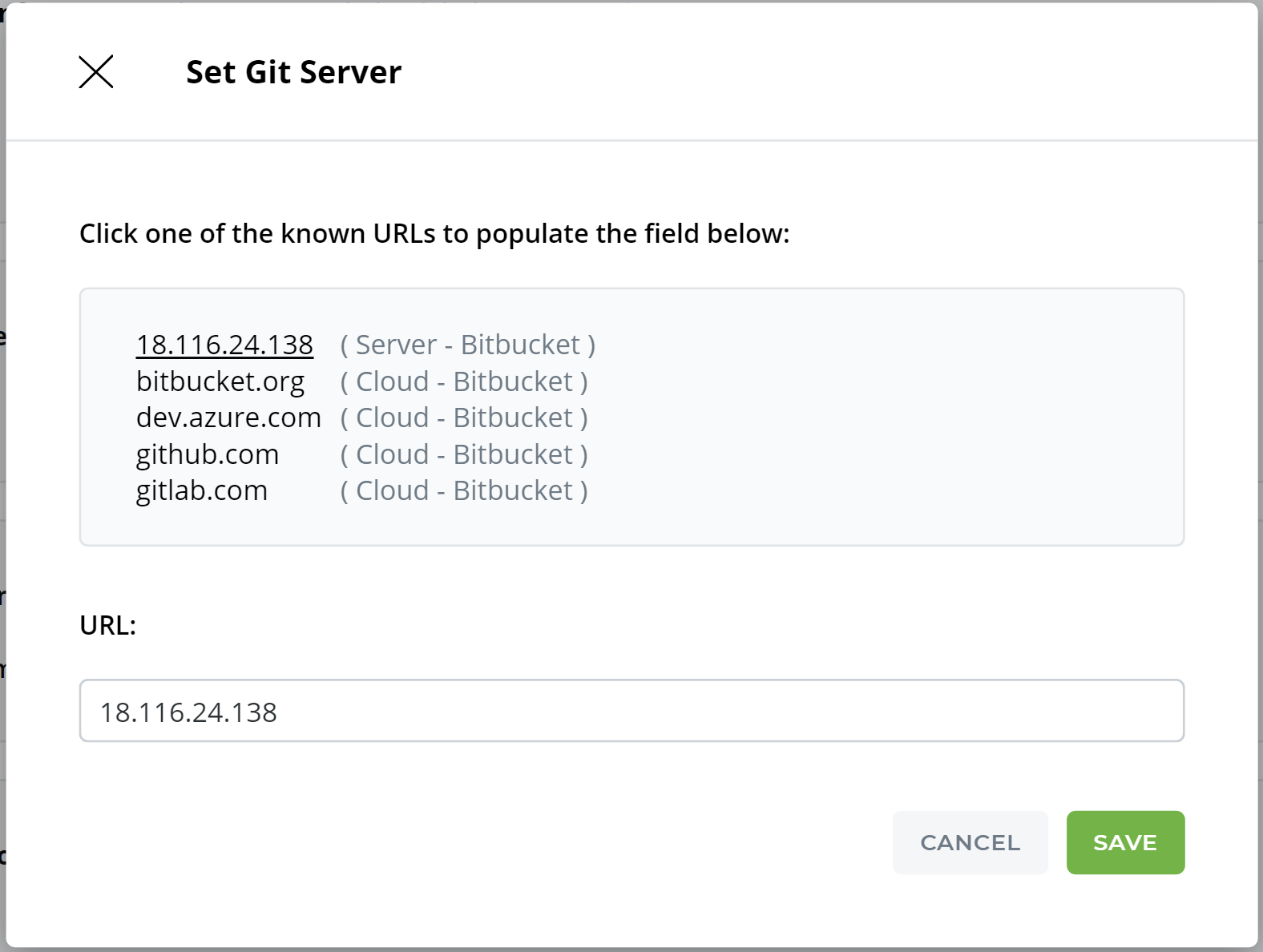
STEP 4: Git Username - Enter your Bitbucket Username (find it in your Bitbucket profile settings)
Enter your Bitbucket Username. If you don't know what that is, you can follow the link in the Set Git Username window to navigate to your Bitbucket Profile and view your Username.
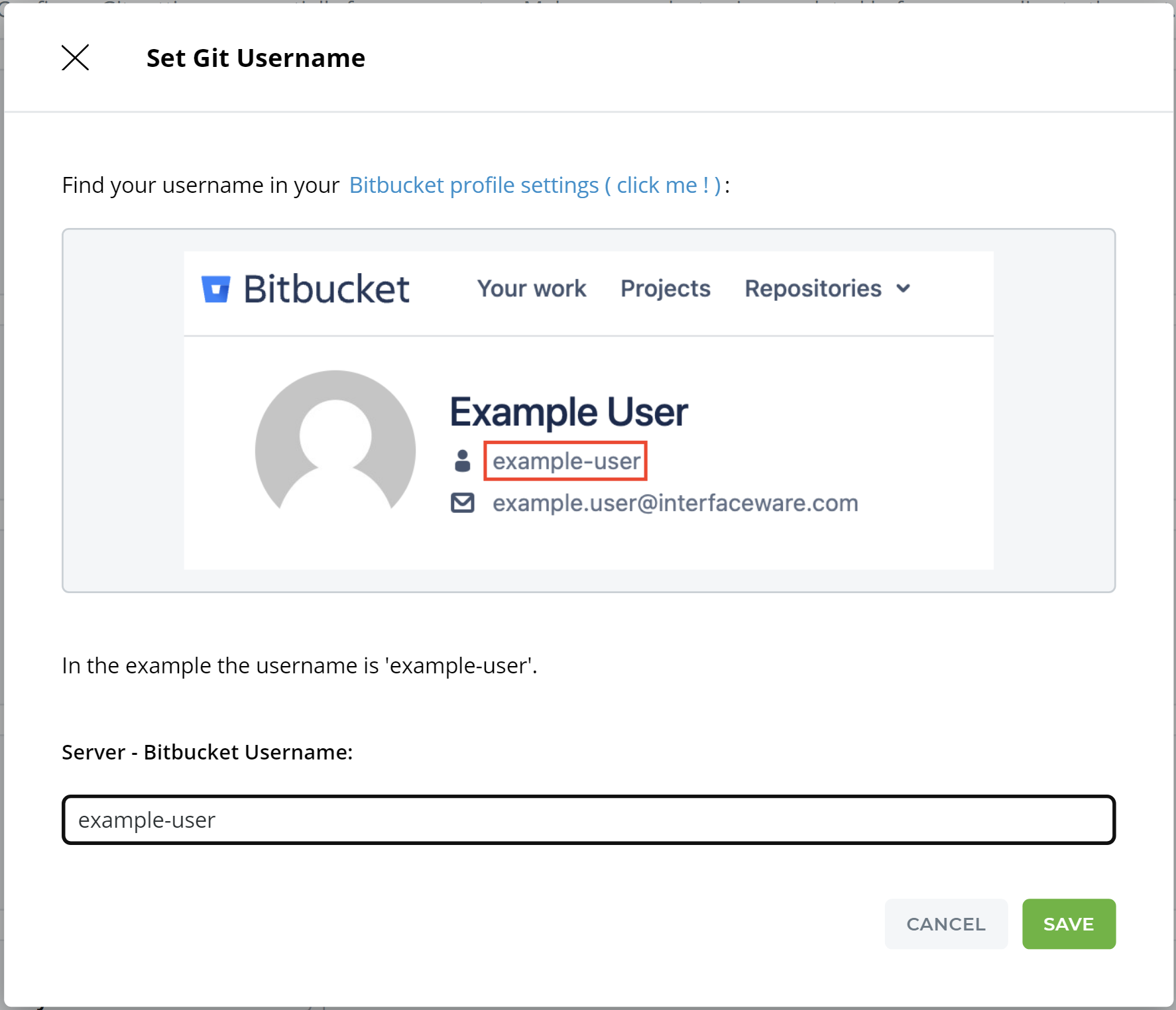
STEP 5: Server Token - Enter your Bitbucket Password
Enter your Bitbucket login password.
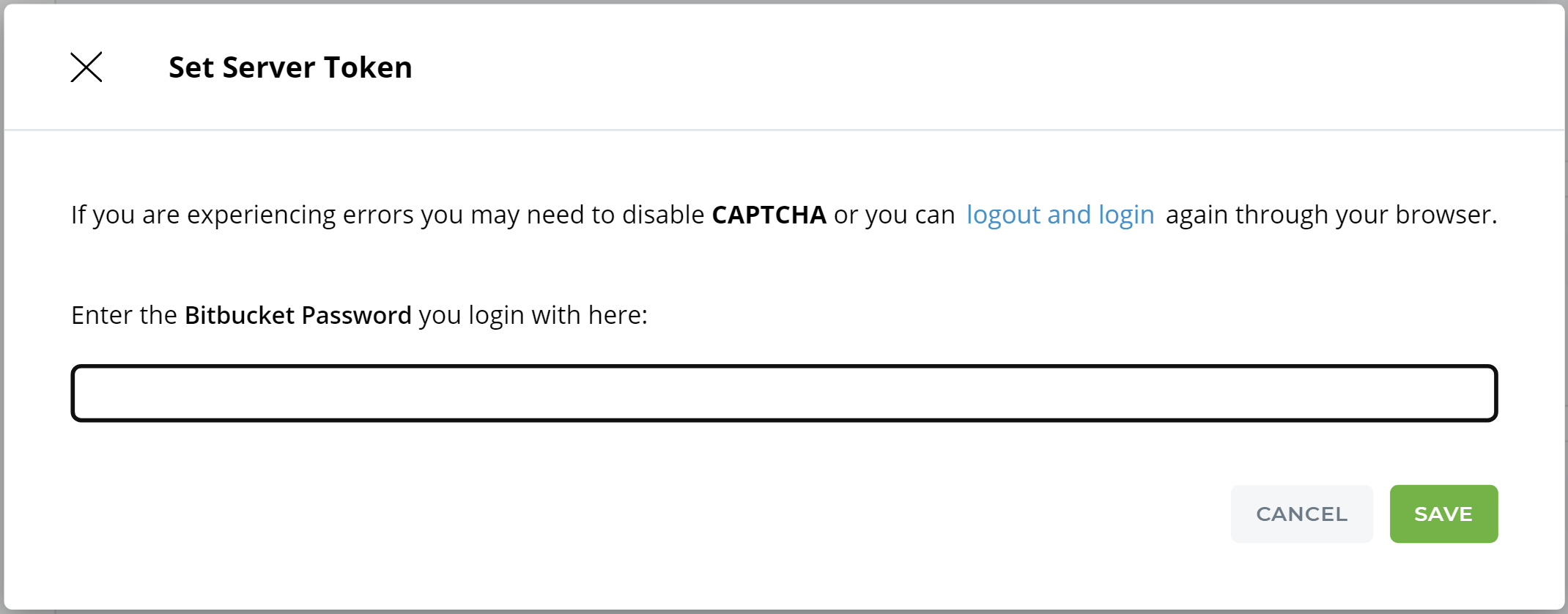
STEP 6: Key Pair SSH - Generate a public-private key pair for SSH authentication with Bitbucket
In Key Pair SSH window, use the Generate button to have Iguana generate a private key pair for you. For more information on SSH see: How does IguanaX use SSH?
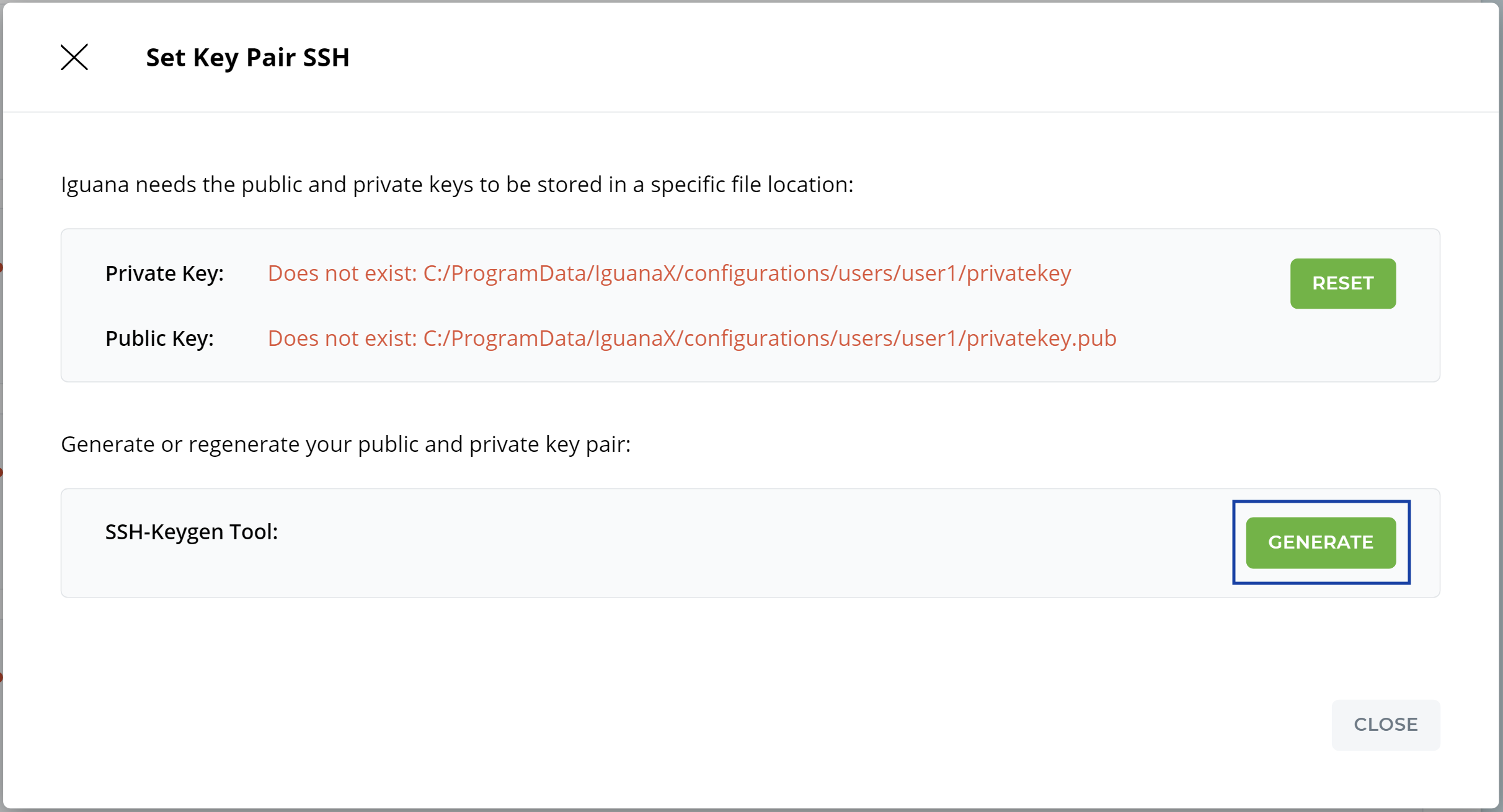
STEP 7: Server SSH - Register your public key with your Bitbucket
In Server SSH, click Register to have Iguana register your public key with Bitbucket.
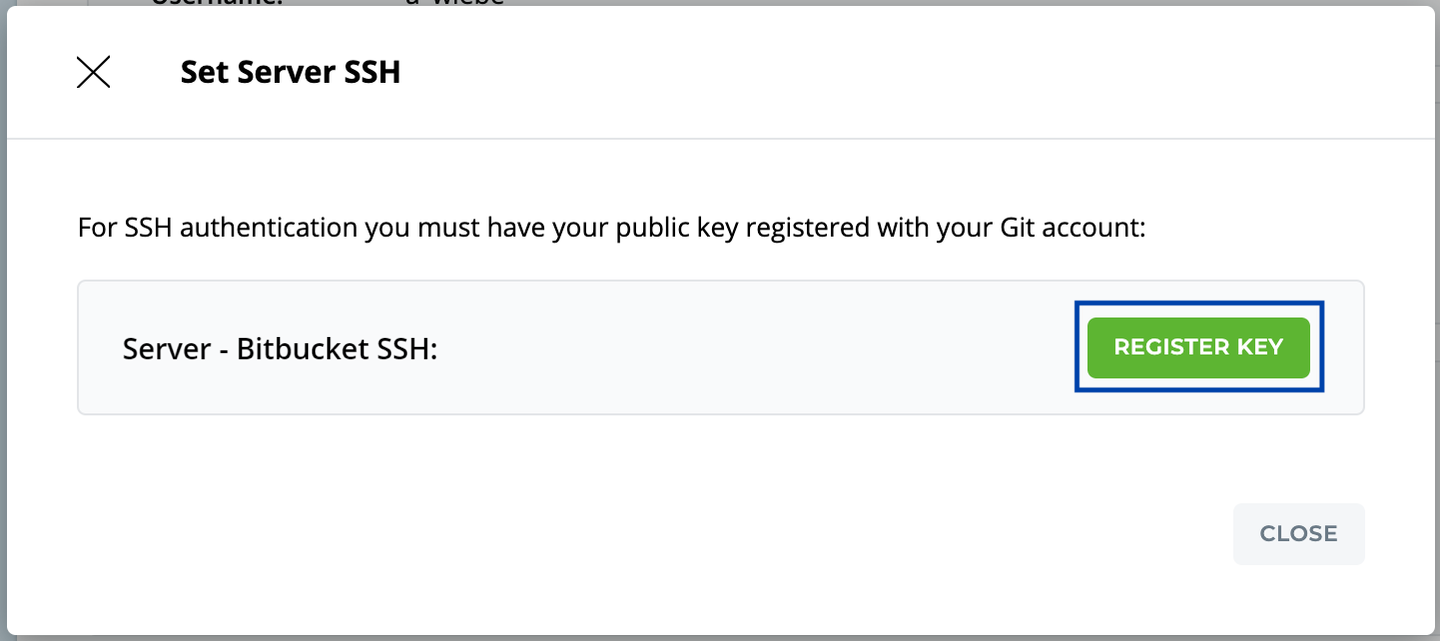
You can see the registered public key in Bitbucket Personal Settings > SSH Keys.
IguanaX failed to register ssh key? See this page: Updating Bitbucket ssh Host Key