Author Info
Git requires you give your name and email address to label your commits. Each IguanaX User will need to add their Author Info the first time they login.
Best practice is to pick an email address that your cloud host will recognize if you want to be able to trace your commits in that cloud host. See Git for how to configure your cloud host access in Iguana.
Each user's Author Info is also what is used to Identify your Iguana so if you have problems we can help you!
In Settings → Git
Click Edit in Author Info to configure your name and email.
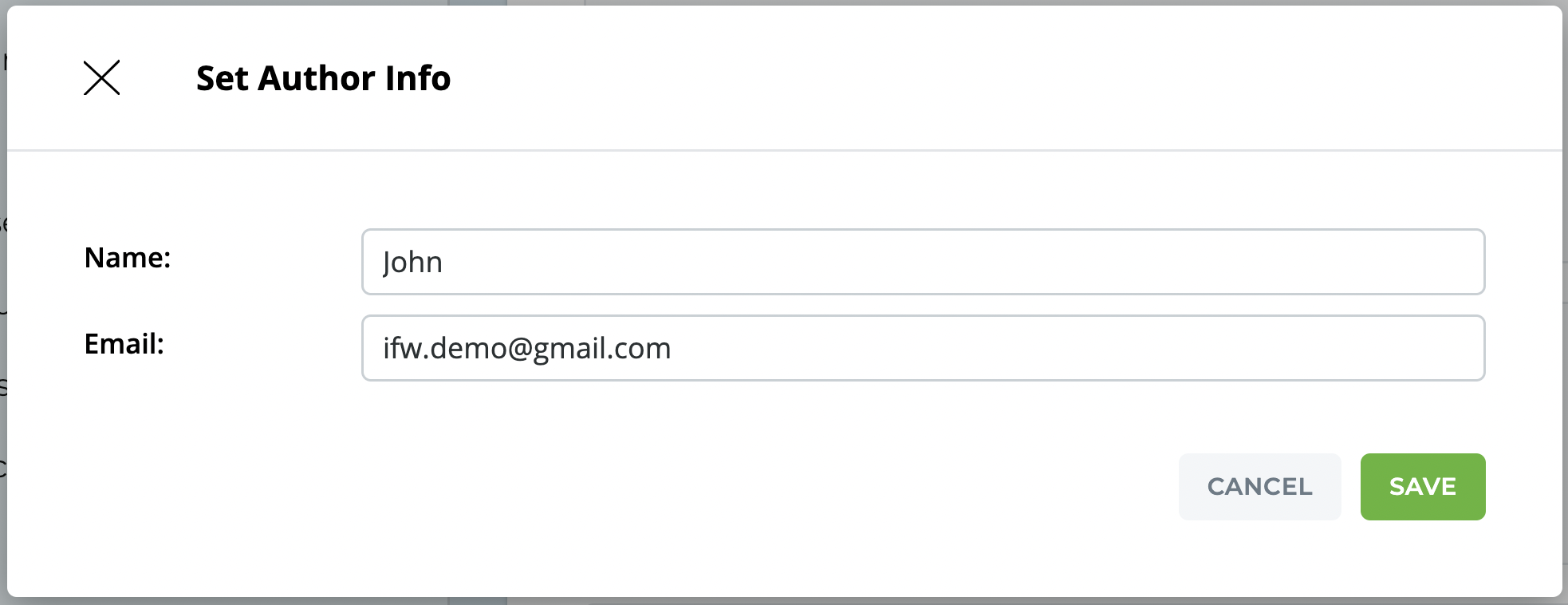
Alternatively, you can also set them with the Git command line
These can also be set at the command line of GIT, like so:
git config --global user.name "John"
git config --global user.email "ifw.demo@gmail.com"
This is stored on a per user basis - so ever user needs to configure their Author Info!
These settings can be found in your User's ~/.gitconfig file:
[user]
name = John
email = ifw.demo@gmail.com